Is Webflow Better Than Wix? (2022)
.webp)
Wix and Webflow are among the most popular Content Management Systems and Website Builders available today.
Wix is a robust cloud-based platform for making websites. It includes web hosting and design services to get you started.
The drag-and-drop tools and over 500+ ready-made templates allow you to build your website without any coding skills or need to hire a developer.
Wix accelerates web development and gives you complete creative control over the creation of your website.
Webflow is a web design tool that allows designers to create websites without coding knowledge. The question is whether or not it is better than Wix.
Both tools offer similar features such as drag & drop page builders, templates, and themes.
However, they differ in pricing, functionality and ease of use.
At Pristine Digital, we use Webflow to handle our clients' projects, but that shouldn't stop us from giving an unbiased opinion about this.
So which is better?
Wix or Webflow?
To answer this question and other questions that may help you decide on what platform to pick for your following projects, take your time to read this review.
Let's dive right in.
#1. The Interface
One of the most important features of a website builder is design and flexibility.
Website builders like Wix and Webflow allow users to construct simple and beautiful websites without coding, rather than hiring a web developer.
While Webflow offers a lot of design freedom, Wix is easier to use for beginners and has a more extensive library of templates.
Wix

With Wix, there is no limit to the number of designs you can use. You can create different layouts for desktop and mobile devices.
It also comes with more features like drag-and-drop functionality, ideal for creating mobile-friendly websites.
Wix also allows you to create responsive sites using the Responsive Design toolbox.
This toolbox lets you choose from several pre-designed layouts, or you can customize your layout.
Webflow

Although Webflow is easy for those with technical skills or experience with design tools, its editor has a learning curve, but that can be overcome using Webflow.
Webflow lets you design and adds key elements like headers, paragraphs, buttons, images, and custom HTML and CSS.
You can also layer boxes of elements on your site.
This feature will be familiar to designers who use design tools like Sketch.
#2. Barrier to Entry
The barrier to entry in both platforms is similar: It's easy to get started.
Wix

Wix is a straightforward website builder for everyone, regardless of their skill level, previous web design experience, and objectives.
It takes less than a minute to sign up, and it doesn't require too much effort.
The Wix control panel has two main sections: the dashboard and the editor.
This allows you to control each step you take while working on your project, fixing any issues you encounter on time.
With Wix, you can choose from various templates and customize them according to your needs and standards.
Wix also comes with an in-built SEO wizard that helps you optimize your website for SEO.
Webflow

Webflow offers a more complex web design experience than Wix, designed for web designers, developers and users with technical experience.
It has tons of customization features that can be overwhelming for beginners.
There is a quick and easy signup process here, but you will need more time to get used to webflow's control panel and explore all the tools, categories, elements, and sections available.
In addition to its many complex toolbars, the website builder offers an HTML/CSS editor and advanced design options requiring a deeper understanding of web design/development.
First-time users may get confused by the range of tools and settings in the control panel.
However, it must be noted that the system interface is organized logically, making its exploration relatively easy.
#3. Customization
Design flexibility and functionality are key features that users consider when choosing a website builder.
Both Webflow and Wix excel at that.
Each system is designed to meet the needs of a specific group of users.
Wix

The Wix platform offers a high degree of design freedom, allowing users to drag and drop elements across their pages, creating unique websites for their business or personal use.
With Wix, you can drag and drop elements like sections, images, galleries, headings, text, video, contact forms, lists, grids, and buttons into your web design.
You can edit each section's background and modify individual web elements depending on the specific customization options.
Wix has its own media editor.
Your website images can be uploaded, managed, and edited here.
It lets you adjust brightness, contrast, highlights, shadows, and color saturation. You can also crop images to fit your screen.
You can choose a template or start from scratch when creating a website.
In addition, you're not restricted to one design for desktop and mobile, as is the case with other website builders.
Webflow

Webflow has more design capabilities than Wix and will be better for creating more elaborate, creative sites, while Wix is more beginner-friendly and better for simple sites.
Using Webflow's design editor, users can leverage the full power of code without writing it themselves.
The drag-and-drop visual editor gives you complete control over where you place web page elements.
With over 100 premium templates available, Webflow websites will leave a lasting impression on your visitors and win over customers.
Besides premium templates, Webflow also offers many free templates that are also professional but are more ordinary than premium templates.
There are various categories of templates available, such as business portfolios, photography, and niches related explicitly to content management systems, blogs and ecommerce sites.
Webflow's templates are responsive and editable with its impressive no-code visual designer.
#4. Ecommerce
Creating an online store using Wix or Webflow is especially interesting if you plan to use both to provide shipping operations and store templates for ecommerce.
Both Website builders have ecommerce-focused plans to help you achieve your needs.
Wix

Wix has an ecommerce plan that allows you to add products and receive payments with just a few clicks.
The system allows you to create small, medium large scale online stores.
There are a lot of features that come with Wix's ecommerce, like being able to manage your web store in a visual interface, manage your product list, organize collections of digital/physical items you intend to sell, setting shipping, tax and delivery parameters, adjusting the major product parameters, uploading images and specifications, configuring up show window display parameters etc.
There is no limit on how many physical, digital, and subscription products you can sell on your website, and you can also integrate it with popular online marketplaces.
It is easy to manage orders, ship and fulfill, and track them all from a single dashboard.
You'll need to subscribe to its eCommerce plan to utilize Wix's entire online store design and management capabilities.
Webflow

Webflow is also a suitable platform for ecommerce.
The website builder also comes with an integrated eCommerce engine so that you can set up an online store with all kinds of features.
Webflow is a powerful eCommerce solution that doesn't require any coding knowledge to get started.
Like Wix, Webflow allows you to sell physical and digital products.
Some of the features available on web flow ecommerce include customizing shipping regions and rules, syncing orders with shipping software, using different payment gateways, customizing your checkout and cart system, creating custom product fields, and building custom landing pages and much more.
The Webflow order management dashboard lets you track order details and statuses and process refunds.
#5. SEO
SEO is essential to rank your website higher on Google for relevant keywords, even at a basic level.
Google's crawlers can read your pages if your sitemap is submitted to Google through the Google Search Console and your site loads quickly.
Websites are ranked by search engines based on several factors, including user experience, relevance, age of the domain, traffic sources, and backlinks.
Your website's platform only plays a small (but important) role in SEO, and both Wix and Webflow are equally good if they are set up correctly.
Wix

Wix comes with an in-built SEO tool accessible from your dashboard's convenience.
It informs you of any steps that need to be taken to improve your website's SEO.
Sites built with Wix are SEO-friendly, and the system lets you adjust its SEO parameters according to your website promotion needs.
Your site can be immediately indexed on Google with Wix's advanced SEO tools, and your metadata can be optimized directly on the page.
Webflow

Using Webflow, you can perform basic SEO tasks, such as updating page metadata, creating sitemaps, and redirecting URLs to new pages.
It is essential to optimize your page metadata to ensure that it will be readable in Google search results.
Webflow also provides guides on optimizing your site according to best practices generally and for Webflow specifically.
The sitemap.xml file is generated automatically here, just as the meta tags are generated for blog posts.
Web designers have access to APIs as well.
You can also connect Google and Facebook services, configure parameters for collecting user information from the forms, add Webhooks, add your HTML/CSS code and language code, and activate anonymization of user IP addresses.
#6. Animations/Interactions
One feature that makes your site look lively is the animation effect.
Having interactive elements on your website, like a call-to-action button, can engage your site visitors and might entice them that much more to make a purchase.
Be careful not to go overboard. It's easy to get carried away and put this feature on too many elements on your site.
Wix

Wix added the animation effect feature to their website builder in 2014.
This feature helps users keep their site fresh with fun, interactive elements and eye-catching animations that appeal to new and returning site visitors alike.
Webflow
Using Webflow's interactions and animations tools, designers can build complex animations without coding.
The Webflow animation tool lets you link animations and motion to scroll progress to produce effects such as parallax, precise reveal animations, progress bars, and whatever else you can imagine.
You can do the following animations and interactions;
- Adapt element sizes, styles, and positions based on scroll progress over a specific element or across the page.
- Animate your site to build as the user moves down the page.
- Create precise micro-interactions by linking animations and movement to your cursor position.
- Rich, timeline-based animations are easy to create as PowerPoint or Keynote animations - but the outcome is clean working code.
- You can add new levels of interactivity to sites by showing hidden panels, modals, and other elements on click.
- Hover over elements to transform, update styles, and reveal new content.
- Use Webflow's interaction triggers to control the playback of After Effects and Lottie animations without writing lines of complicated javascript code.
More than 20 prebuilt interactions and animations can be added to your site in just a few clicks.
#7. Pricing
Wix
The pricing policy of Wix is more than affordable for everyone, considering the multitude of features it offers.
A free version of the website builder allows you to explore the basics of the service before moving on to the web development process.
As soon as you begin creating a full-featured project, you will need to upgrade to a paid subscription.
Some of these include:
Standard Wix Plans

Combo ($13/mo) – free hosting, no system banner ads, free domain name registration, etc.;
Unlimited ($17/mo) – offers unlimited bandwidth and 10GB storage. etc
Pro ($22/mo) – includes Google Analytics and statistics collection tools, 2 hours of video storage, etc.;
VIP ($39/mo) – professional logo, priority support and more.
Business/eCommerce Plans

Business Basic ($23/mo) – Process online payments;
Business Unlimited ($27/mo) – tools for business development, apps for entrepreneurs, integrated eCommerce platform, etc.;
Business VIP ($49/mo) – unlimited bandwidth and video storage, access to the complete Wix Suite;
Enterprise ($500/mo) – Comprehensive business solution that provides maximum functionality and tools.
If for whatever reason, you are not satisfied with the terms of the plans, Wix offers a 14-day money-back guarantee.
Additionally, the website builder frequently offers discounts, loyalty programs and bonuses to existing and new users.
You can use these offers to significantly reduce the cost of the plans, thus getting the required subscription at a lower price.
Webflow
Webflow offers a free plan called "Starter" that never expires and lets you use the website builder for as long as possible, but with some limitations.
The free plan comes with a subdomain and an ad banner displayed on the homepage.
It is also not possible to export code here.
You will be able to choose between standard and team plans when using the advanced features of the website builder.
Both types of subscriptions can be billed on a monthly and annual basis.
Website Plans

- Basic – $12/mo (ideal for simple websites that do not require a CMS). It includes a domain connection, CDN, 500 form submissions, and a free SSL certificate.
- CMS – $16/mo (great for blogs and other content-driven sites) – 1000 form submissions, 2000 CMS items, limited CMS API, 3 content editors, site search
.
- Business – $36/mo (best for marketing websites) - advanced global CDN, unlimited form submissions, entire CMS API, ten editors, etc.
eCommerce plans

- Standard – $29 (ideal for small businesses getting off the ground) – everything in the CMS plan plus custom checkout and shopping cart, email customization, integrated CMS for blogs, 2% transaction fee.
- Plus – $74 (ideal for businesses with greater volume that need more features) - includes the Business plan features plus unbranded emails, no transaction fee, and 10 staff accounts.
- Advanced – $212 (for users who plan to scale and reach new heights for their online businesses) – it has all the features of the Business plan plus 15 staff accounts and unlimited sales volumes.
Account plans

- Free – $0 (includes everything you need to get started with Webflow) – 2 projects, client billing, free staging.
- Lite – $16 (allows exporting your website code and unlocking more pages for your unhosted projects) – 10 projects, enhanced staging, code export, unlimited project transfers.
- Pro – $35 (great pick for active freelancers and designers who need more projects and premium features) – unlimited projects, White Labeling, site password protection.
Team Plans

- Team – $35 per person (enables collaboration and shared access to the website) - includes all Pro plan features plus client billing, code export, enhanced staging, and a team dashboard.
- Enterprise – the cost of this plan is discussed individually with Webflow experts (for teams with 25 or more users) - all the features of the Team plan plus unlimited projects, White Labeling, site password protection, team dashboard, etc.
In addition, Webflow has a special offer for freelancers. The system lets them use it for free due to the billing opportunity it implies.
This means freelance web developers don't have to pay to use the platform when creating client projects.
As an alternative, they could discuss the cost of the system with the client, who is responsible for making the payment.
Conclusion - Wix + Webflow Pros/Cons
Wix Pros
- 800+ Design Templates
- Intuitive Drag And Drop Interface
- Good Loading Speed
- Highly Secured Websites
- Video hosting
- Wix's App Market
- Inbuilt SEO tools
- Lots of Support and Help
Wix Cons
- Wix Branding on starter plan.
- No unlimited plan.
- The site isn't transferable
- Premium Plans Are Single-Site Only
Webflow Pros
- Powerful Visual Design Tool
- A wide range of plans means there is a lot of choice for customers
- A lot of Features
- Ease of Use
- Highly Secured Websites
- Great Performance
- Good Customer Support
Webflow Cons
- No Code Limitation
- More of a learning curve
- Traffic limits on some plans
Final Thought
There may be a challenge when deciding between Wix and Webflow, especially if you're not a designer, but you need to pick a website builder that will meet your needs.
Although both website builders target a wide range of user categories, each covers various web building needs.
Which website builder leads the comparison?
Take your time to test both systems and consider your priorities.
Professional web designers should consider Webflow, while Wix is an all-in-one website builder that can be used by beginners and experts alike.
There are numerous advanced features on webflow, including professional templates and tools that can be customized easily. The apparent benefits of webflow builders make them the best choice to meet the web design requirements of the majority of users.
We are a webflow agency in London that helps businesses build highly professional webflow websites.
Get in touch with us today, and we'll more than happily provide a free video site audit that explains the current state of your website and practical tips + and resources to improve.


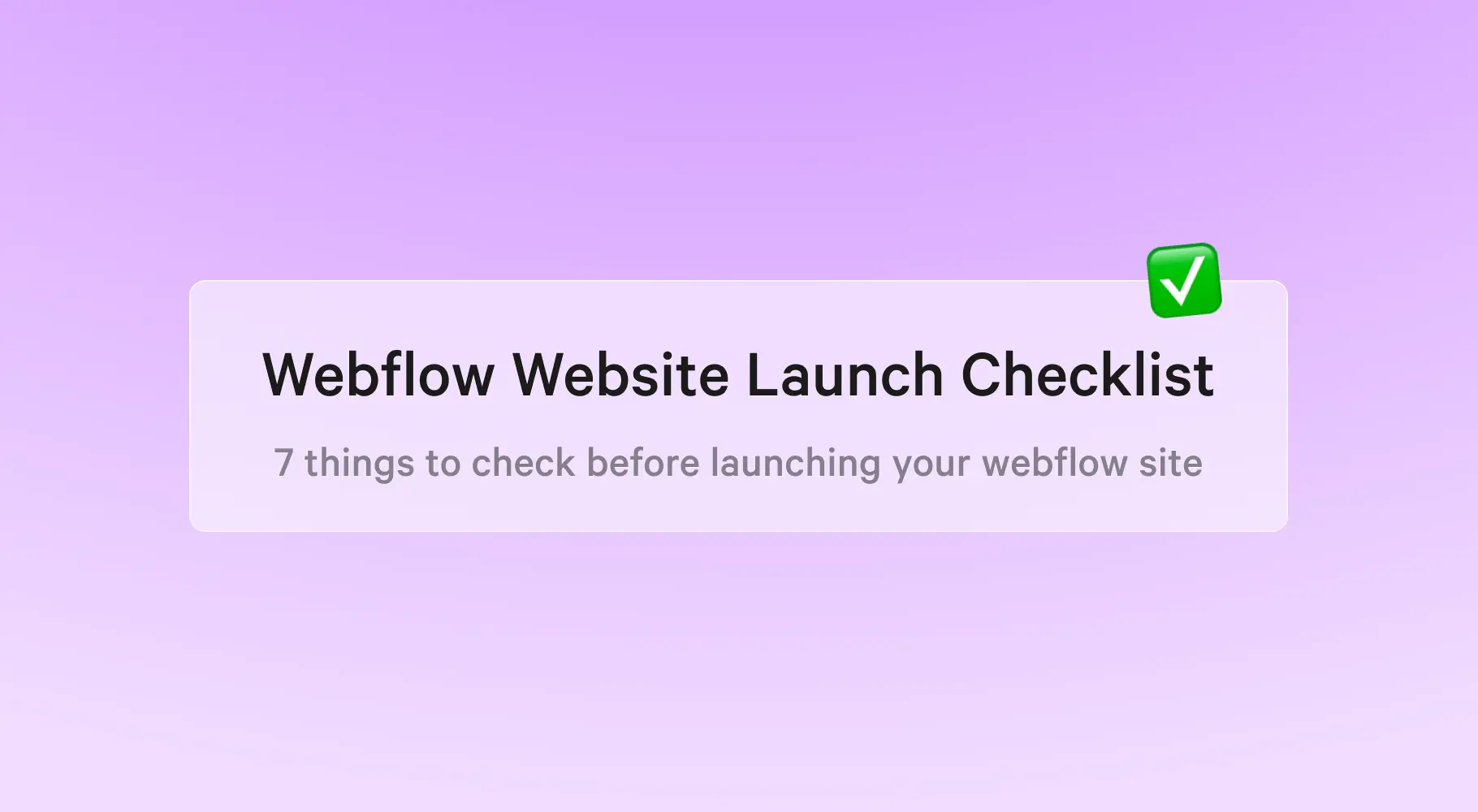
.webp)



