Is Webflow Good For SEO? (Full 2022 Guide)

It is no question that Webflow can be great for SEO.
Webflow comes with great SEO tools and features, out of the box.
It allows you to update metadata, alt tags, and create automated sitemaps, as well as a variety of SEO elements.
Unlike WordPress, all of this can be done without the use of other add ons, which is a big plus for Webflow.
We need to dig deeper than the surface level reasons that aid SEO in order to understand how Webflow build websites, and you can use its SEO features to boost your website ranking on Search Engine Result Pages.
Fortunately, Webflow is one of the few site builders that adheres to industry best practices when it comes to coding.
This implies that there is little code bloat and search engines can easily index the information on the sites.
Having numerous lines of code can cause web pages to load slower, which will influence ranking factors.
Because it supports responsive design and is built using industry standards, Webflow is an excellent platform to develop a website on.
Alongside this, it has all of the tools inbuilt to adjust top-level SEO requirements.
This blog post will cover everything you need to know about using Webflow in order to optimize your site for SEO.
It includes information on how it works with Google Search Console, what CMS features it has and more.
Search Engine Optimization is defined as the process that drives users to websites/web pages with high ranks on Search Engine Result Pages for specific keywords.
Through SEO, websites can achieve top rankings by increasing their visibility quickly and improving user engagement through content sharing.
SEO has become very influential in recent years due to its ability to generate traffic without large marketing spend, resulting in an increased number of companies investing in SEO services.
As SEO becomes more pervasive, search engine algorithms are becoming increasingly sophisticated at determining the most useful results for their users. As a result of these advancements, SEO is becoming progressively difficult.
In 2022, SEO is more important than ever. It has become exponentially important over the last decade and it doesn't seem like SEO is going anywhere anytime soon.
People search for things on google pretty much every day.
SEO plays a key role in all aspects of your website and business, from getting targeted traffic to a website to increasing sales.
Almost every large business takes SEO very seriously and it is a big part of their marketing budget.
When it comes to Webflow, one of the most important things you need to focus on is SEO.
Webflow is a great Website builder for SEO and should be used by all business owners interested in increasing their website traffic.
Unlike other CMS like WordPress, webflow doesn't need third party integrations/plugins to use.
If your website isn’t optimized for search engines, it will be difficult (if not impossible) to rank higher in Google's search engine results pages (SERPs).
Fortunately, Webflow has a ton of features that can help you improve your page rankings.
So, is Webflow good for SEO? Let’s take a look at some reasons why it is, and some reasons why not.
Easy 301 Redirects:
301 redirects for beginners - SEO tutorial
One of the main SEO features in Webflow is the ability to create easy 301 redirects.

A 301 redirect tells bots that a specific page has been moved to a different location, and therefore the old page should be indexed as if it doesn’t exist anymore.
This is really important because it keeps your website's SEO structure intact, and can prevent any 404 errors from happening.
Anyone who visits the old URL will be sent to a 404 page.
When a 301 redirect is in place, users who click the old URL will be redirected to the new URL.
The new site layout will be indexed by Google & other search engines, and existing URLs will be updated.
However, 301 redirects are a best practice, especially if you want to maintain ranking power from the old URL.

You can redirect a page on webflow by following the following steps;
- Open Project settings > Hosting > 301 redirects
- Add the old URL in the “Old Path” field (eg. /old-url)
- Add the new URL in the “Redirect to Page” field (/entirely/new-url/structure)
- Add the redirect path and publish your site.
- Test the redirect by entering the old URL in a new browser tab.
To redirect an entire folder, the process is quite different;
- Add a capture group (.*) in the old URL structure in the “Old Path” Field (eg. /oldfolder/(.*))
- Add the target path %1 for new URL structure in the “Redirect to Page” field (/entirely/new-url/structure/%1).
You can add multiple capture groups to create more complex redirect rules. For example: /blogs/(.*)/(.*) can be redirected to /articles/%1/%2
There are several reasons why redirects might be beneficial in SEO. Use them strategically and you could see huge gains in organic traffic. However, it pays to make sure there are no existing problems with 301 redirects on your website first, as these could be hindering your current and future SEO efforts.
Minify HTML, CSS and JS Feature:

Minification is the process of reducing code and markup in your web pages and script files.
It's one of the most common ways to reduce page load times and bandwidth usage on the internet.
Minification enhances site speed and accessibility by translating into a better user experience and improved search engine rankings.
It's also useful for people who use a limited data plan to access your website and want to save on their internet usage while they're browsing.
Developers frequently use spacing, comments, and well-named variables to make code and markup more readable when creating HTML, CSS, and JavaScript files.
It also aids those who will subsequently work on the assets.
While this is beneficial in the early phases of site construction, it becomes a problem when it comes to delivering your pages to the end-users.
Both file content and well-written code can be interpreted by web servers and browsers. Both of these factors increase network usage without adding any practical value.
Comments and extra spaces need to be eliminated, as well as crunch variable names, to minimize code and reduce file size.
The optimized file version serves the same purpose while saving bandwidth on network requests.
When SEO bots are crawling through websites, they only capture the data within the tags in order to identify exactly what or key phrases are being optimized.
Also, the SEO bots are unable to capture everything on the page so you have to make indexing your web pages easier for them by minifying your HTML, CSS and JS.
Webflow has a minify HTML, CSS and JS feature which makes it easy to optimize your website for search engines.
Minifying code is important because it reduces the file size of pages on your site without affecting how they look in browsers.
This allows bots to crawl your website faster (and index more pages) since they can load up sections of your page quicker.
Fastest Hosting in the World (AWS):

The term "web hosting" refers to the storage space/internet hosting where your website data is kept in the web servers and accessed by users over the internet.
Web Hosting allows your website to be accessible for all the users over the internet.
Website hosting has its own part of SEO.
If you want to separate yourself from the competition on the internet, you must concentrate on your web hosting.
Without a good website hosting service, SEO will never be achieved or even come close to being at a high level.
Choosing an SEO-friendly web hosting company can be difficult; however, here are several things to look for when choosing the right SEO company:
Uptime/Downtime:
Choosing the appropriate kind of hosting is critical since it has a significant impact on uptime/downtime.
"search engine crawlers" are likely to revisit your site numerous times during the day and note downtime.
This may result in Google flagging the site and decreasing your page ranks.
You lose 7hours of uptime if your site is down for just 1% of the time over a month.
However, it’s important to note that some downtime will occur when the hosts carry out essential maintenance.
You can reach out to your hosting provider to know how often this is likely to occur and factor that into your decision-making process. Some hosts may perform maintenance more often than others.
Website Speed:
Website speed is critical to web page rankings and web hosting is the key element that ensures this.
There are several factors that influence website speed including web hosting, web server, web design, web page content etc.
To maintain your website's performance, web hosting is responsible for web servers, databases, web page caching etc.
Web hosting companies have special web servers that are programmed to carry out web hosting duties efficiently for the websites they host.
Some web hosts offer multiple web servers so you can choose the one with the best performance suited for your website needs.
Choosing a web hosting company that is too large has its drawbacks since it may lead to slow speeds due to an overload of traffic on their web servers. Large web hosts will require larger bandwidth limits and more expensive packages which drives up costs significantly.
Smaller hosts usually have fewer customers, but they are able to provide better customer support without compromising on speed or uptime.
Website Security:
Since web hosting deals with web servers, security is often on the back of web hosts minds.
They charge extra (sometimes significantly more) for web hosting services to cater towards websites that deal with money/sensitive data like eCommerce web pages.
Similarly, if your website deals with user information or accepts credit cards, you should make sure the web host offers PCI compliance which will keep your customer's payment/information secure.
Choosing a web host that doesn't offer these security measures may not just affect conversions but also risk exposing sensitive information of customers.
Hosting providers typically choose one of two methods to protect their websites:
- Hardened Platforms: hardened platforms are designed specifically to deal with DDoS attacks.
They have a web server that is protected from these attacks and their web host attempts to block the DDoS at the web hosting provider's ISP level.
These web hosts have techniques in place to keep your website safe from hackers.
- Virtual Private Server (VPS):
A virtual private server web hosting is a bit more expensive since it offers additional security by allowing you to install 3rd party scripts or applications on the same web server as other users. VPS plans run separately from shared web servers, so if your web page gets too much traffic, it won't affect other websites hosted on the same server. Choosing a web hosting company that offers a combination of Web Application Firewall, anti-DDoS web hosting and VPS web hosting plans can be a good way to keep your web page secure.
Server Location:
Search engines are now capable of detecting web pages that are slow due to web hosting servers that are far away from their location, thus they rank web pages hosted on web servers closer to them higher over web pages hosted further away.
They look at web page load speeds, web hosting server location to determine the location of web users trying to read web pages. Choose a web host that keeps web servers close to your target market for higher search rankings in their web page speed reports.
Fortunately, Webflow is hosted on Amazon Web Services (AWS), which is the fastest and most reliable hosting platform around. That means your website will be up and running at all times, as well as load pages faster than most hosting services available.
Full Control Over Site Structure (Heading Tags + CSS Classes):
You can manually create web pages (with unique web page URLs) and choose the heading tags (H1, H2, etc.) that you want to be displayed on your web page.
This helps search engines determine web pages with multiple topics easier.
You have full control over site structure which means you can write cleaner HTML code that improves the website's loading time.
You also have control over which CSS classes are applied to web elements so every web page you design with webflow is easily scalable.
Built-In SEO Audit Checker:

Webflow also has a built-in SEO audit checker which helps you find any errors or problems that might be preventing your website from ranking higher. Web
Webflow even gives you a detailed report that lets you know how to fix any issues to get your web pages ranking higher.
This is a great way to troubleshoot SEO issues and fix them quickly.
Easy Google Analytics + Search Console Integration:
Webflow also integrates with both Google Analytics and Search Console, which makes it really easy to track your website traffic and SEO progress.
How Does Webflow Work with Google Search Console?
In order for your site's pages (and posts) to be indexed by search engines like Google, they must first crawl them using bots known as spiders--which is how search engines compile their search results pages (SERPs).
This is where Google Search Console comes in, as it allows you to submit your website's sitemap so that Google can crawl your pages more easily.
Webflow Integrates with Google Search Console so that you can track your site's performance and visibility in SERPs.
You can also see how many impressions and clicks each of your pages are getting from Google, as well as any errors they might be encountering.
Webflow also makes it easy for you to submit your website's sitemap so that Google can crawl all of its pages more easily.
This is important because, if pages on your site aren't being crawled by bots, they won't be indexed and therefore won't show up in SERPs.
Summary
Webflow is great for creating web pages that load fast, are easily scalable, and crawlable by search engine bots.
Webflow also offers features like Easy 301 Redirects, Minify HTML, CSS, and Javascript files, Fastest Hosting in the World Provided by Amazon Web Services, Full Control Over Site Structure (Heading Tags + CSS Classes), SEO audit checker, Easy Google Analytics + Search Console Integration to help you find any problems preventing your web pages from ranking higher in SERPs.
If you've found value from this post, let us know in the comments box below.
We are a Webflow Agency in London, helping website owners improve their SEO performance and get a higher ranking on Google.
Get a Free Website Audit on your website today get to know key areas that need improvements and how to boost your conversions


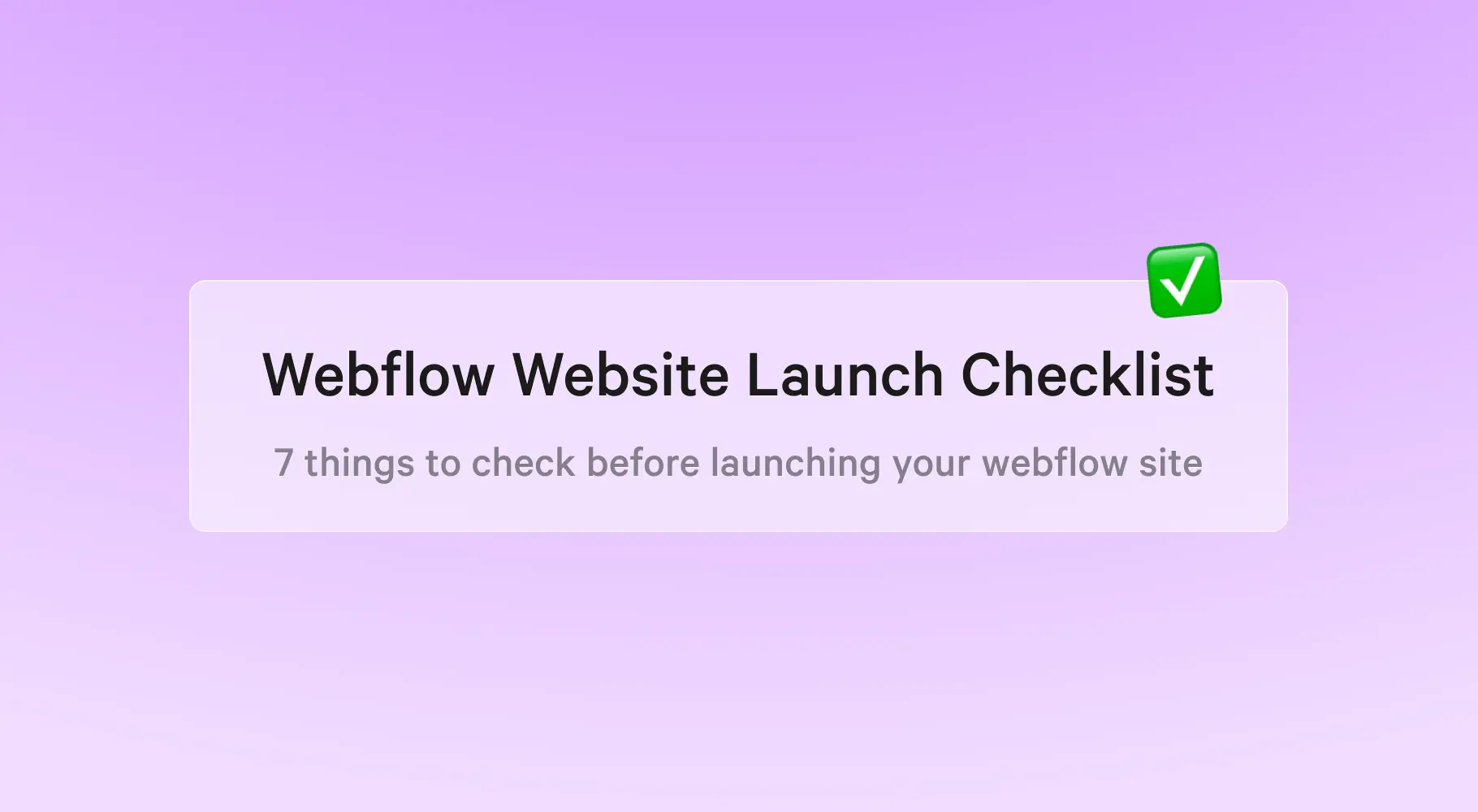
.webp)
.webp)



